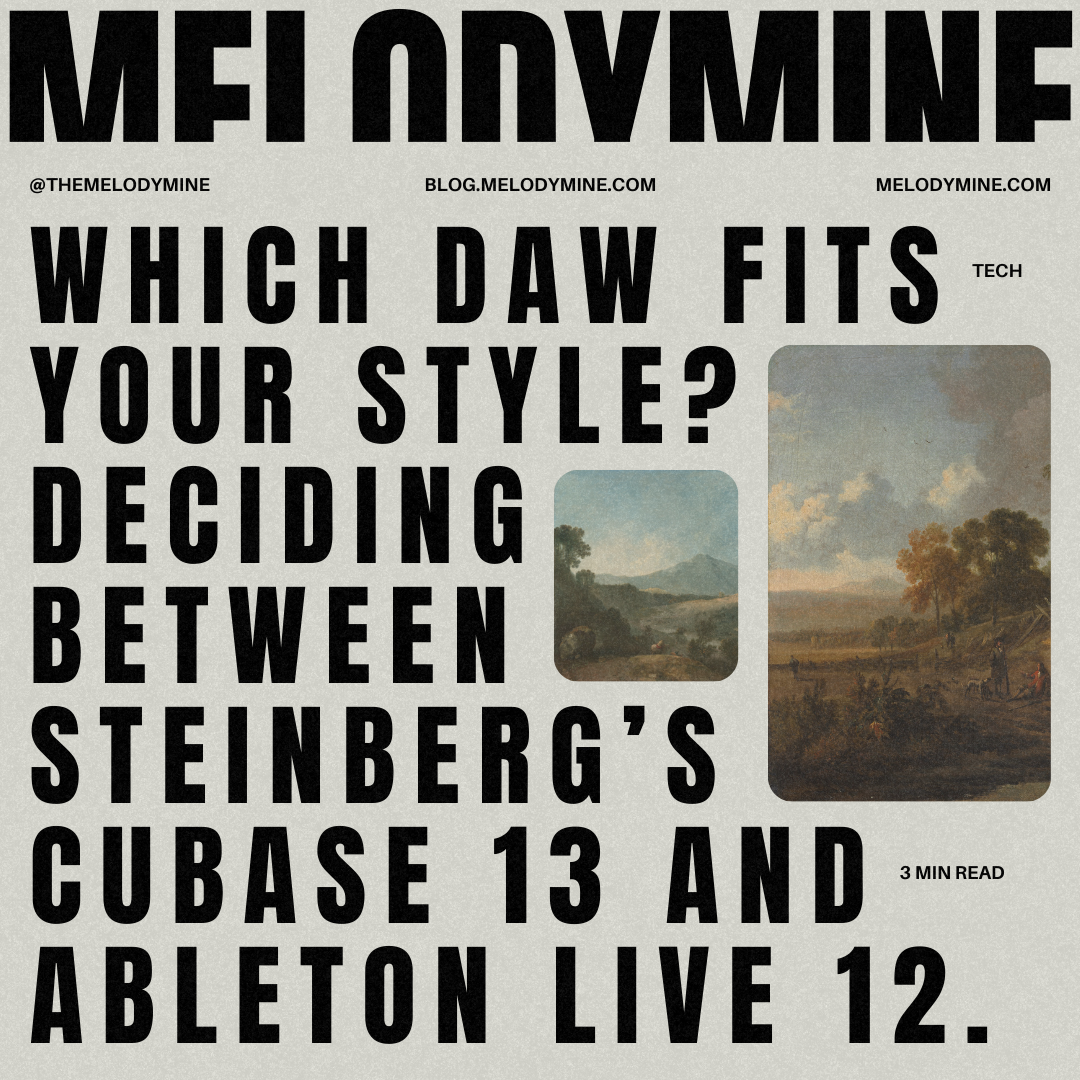- Think about how you like to work when choosing between them.
- Look into which instruments come with each and see which ones match what you like to make.
- Consider your musical style when choosing between the two.
- Check if your computer can handle what you want to do.
Cubase 13 has a neat and professional look that’s easy to understand, whether you’re a beginner or a pro. You can arrange things the way you like, making them easy to use. Ableton Live 12, on the other hand, keeps it simple with a clean design. It has a unique session view that’s great for live performances and quick changes.
Recording and Editing Sound
Let’s say you’re recording a vocal track. With Cubase 13, you can carefully edit each vocal take, adjusting pitch and timing with precision. You might want to perfect every note, ensuring the performance is exactly how you envisioned it. For example, if a note is slightly off-key, you can use Cubase’s pitch correction tools to fix it seamlessly, creating a flawless vocal track.
With Ableton Live 12, you might take a more spontaneous approach. You could record several vocal takes and then experiment with different arrangements and effects in real time. Perhaps you want to add some live vocal looping or manipulate the vocals with Ableton’s built-in effects for a more dynamic and improvised performance.
Making Music with Instruments
Cubase 13 offers precise sound editing tools like the Retrologue synthesizer, ideal for detailed sound design, while Ableton Live 12 provides a wide range of built-in sounds such as the Wavetable synthesizer, perfect for quick inspiration and experimentation. Choosing between them depends on whether you prioritize meticulous editing capabilities (Cubase 13) or access to a diverse library of ready-to-use sounds (Ableton Live 12) for your music production.
Both DAWs come with lots of instruments and can use other plugins. Cubase 13 has great tools and effects, while Ableton Live 12 has a bunch of built-in sounds.
Playing with MIDI
In Cubase 13, MIDI tools like the Score Editor excel for traditional music composition, ideal for those who read music notation. For instance, you can easily input melodies onto a musical staff for a piano piece.
Conversely, Ableton Live 12 is renowned for its intuitive MIDI manipulation, particularly useful for electronic music production. For example, you can employ MIDI Effects to add rhythmic variations or arpeggiate synth lines, catering to the needs of electronic music producers who prioritize experimentation and improvisation.
Making Sure It Works
When considering the performance of Cubase 13 and Ableton Live 12 on your computer, it’s essential to note their specific requirements and strengths. For instance, if you’re working on large-scale projects with numerous tracks and plugins, Cubase 13’s robust performance and reliability make it a solid choice. It’s commonly used in professional studios for its ability to handle complex productions seamlessly.
If you prioritize live performances or require quick processing for on-the-fly adjustments, Ableton Live 12 shines. Its optimized performance for live shows and real-time processing make it a favourite among DJs and electronic music performers. Before making a decision, ensure your computer meets the necessary specifications for your preferred DAW and workflow.
Final Thoughts
Deciding between Cubase 13 and Ableton Live 12 is all about what you like. Try both with their trial versions, watch some easy tutorials, and listen to what other musicians say. If you like a traditional studio feel, Cubase is for you. If you want to perform live or like a more relaxed setup, go for Ableton Live.